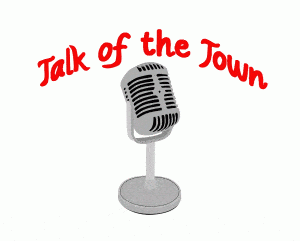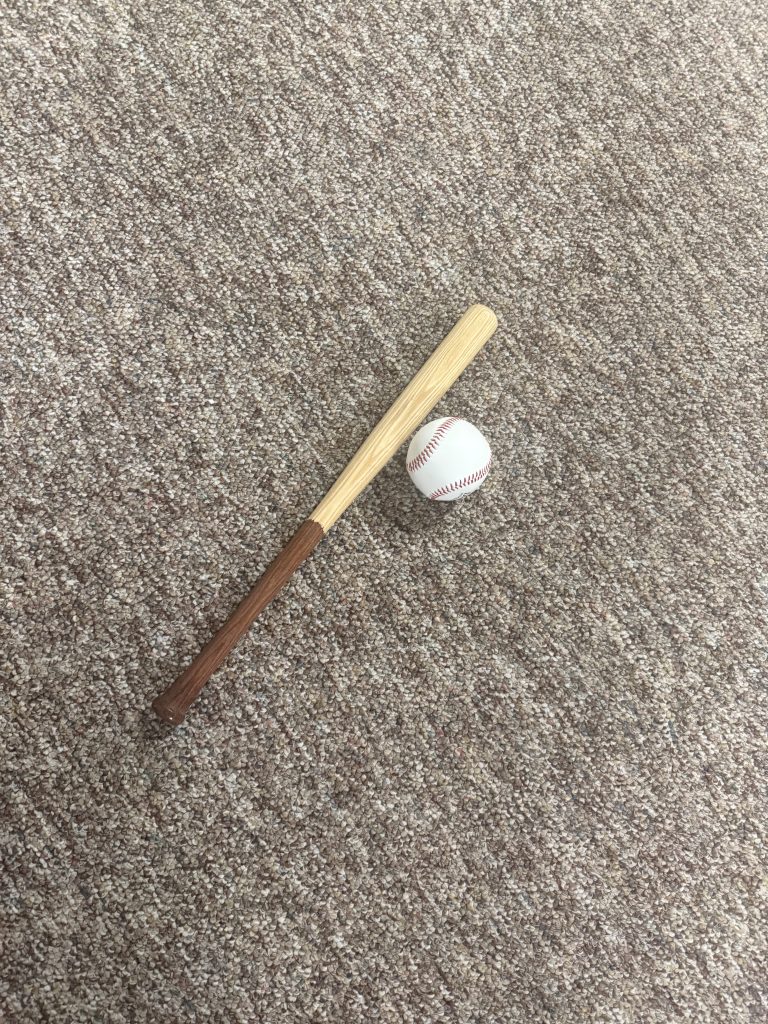You can listen to KIWA FM 105.3 on your Amazon Alexa. Just say “Alexa, play KIWA FM”.
You can search for and enable skills in the Alexa app and from the Alexa Skills store on the Amazon website.
So, if you’re trying to enable KIWA News you should say, “enable KIWA skill.”
Go to Amazon, either the app, store, or website and log-in.
Open the Alexa app, go to the menu, and select Skills. Or, go to the Alexa Skills store on the Amazon website: https://www.amazon.com/skills.
Browse for the KIWA Skill by searching for “KIWA” or “KIWA-FM”
When you find the skill, select it to open the skill detail page. Then select the Enable Skill option on the right hand side of the page if your on the website at https://www.amazon.com/skills
After you’ve set up the KIWA Skill, just ask Alexa, “Alexa, What’s in the news?”